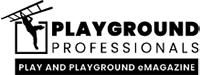Keep Children Safe on the Internet
The internet is a fantastic resource for everyone, including children and teens.
Information on a project, research work, how to's, and online programs like Sesame Street and the Khan Academy provide learning on tap. However, the accessibility of the internet is also what makes it a dangerous place for kids. Pedophiles, online trolls, cyberbullies, and other predators lurk in cyberspace.
Talk to your children about the dangers of the online world and how to stay safe. Behind the scenes, you can install safeguards to secure your connection, limit the websites your kids can visit, and monitor what they do.
Here's how to do it.
Step 1: Secure Your Internet Connection.
Your smartphone, tablet, laptop, and WIFI router are IoT devices. IoT stands for the "Internet of Things" and is a system of interrelated devices on a network. IoT devices are a favorite target of cyber attacks and hackers because most have vulnerabilities that are easy to exploit.
- Make sure to install the latest security patch and keep your devices updated with the newest OS or firmware from the manufacturer.
- Never download and install updates from third party sources.
- Use strong passwords and never reuse passwords for your devices.
- Don't leave devices on default settings, such as "admin" or "user." Change the username and password.
- Invest in a reputable VPN service and run it through your router or install it on all devices.
Step 2: Secure Your Devices.
Secure your child's computer or any device he/she has access to.
Install an antivirus program with a built-in firewall only from a reputable security provider.
- If you're trying to secure an Android or Apple device, be wary of some security apps. Make sure you only install apps from reputable providers.
- PCs and Macs have built-in parental controls in the settings. Create an account for your child and turn it on. You can restrict specific programs and even set a limit on how long your kids can use the computer.
- Use a modern browser like Chrome, Brave, or Firefox. Brave has a built-in ad-blocker and a host of other security-centered settings.
- Enforce HTTPS connections in your browser.
- Some devices have a dedicated and secure "kids' corner" where children can explore appropriate apps in a safe environment.
- If your device lacks a dedicated kids' corner, download one from the manufacturer or install an app that monitors activity.
- Block websites that promote violence, gore, cruelty, or inappropriate content. Here's an excellent tutorial on how to prevent access to specific URLs using your router, phone, PC, or Mac.
Step 3: Talk to Your Child.
The last step is the most important one: talking to your child about online threats and how to protect themselves.
- Never give anyone your name, address, phone number, school name, or any information about your family. When this happens, mom or dad, so we can do a background check.
- Don't go to a chat room without our permission.
- Never share your password with anyone except mom and dad. Use strong a strong password and never use the same one twice. Ask us for help on how to make a super password.
- Don't download or install anything without our permission.
- If a website or someone online makes you uncomfortable, quit the program and tell us immediately.
- Never post pictures of yourself without our permission.
- Don't talk to strangers who approach you online. Predators often disguise themselves as children or teenagers.
- Never agree to meet anyone you met online in person.
- Don't enter your name and address on an online profile. Use an alias.
- If you have questions about anything you read online, you can always ask us.
It’s important to note that even seemingly innocuous sites geared toward kids can pose risks. For example, take Roblox, a massive gaming platform that allows kids to make and play games. Unfortunately some Robolox users have reported accidentally interacting with inappropriate content, like simulated sexual content, which wasn’t caught by the site’s automated moderation. It’s always a smart idea to research sites your child enjoys visiting so you both understand the potential risks.
Print out this list and include it to your ground rules for internet safety. You can reword it if necessary. Follow these steps to give your children a safer online experience.